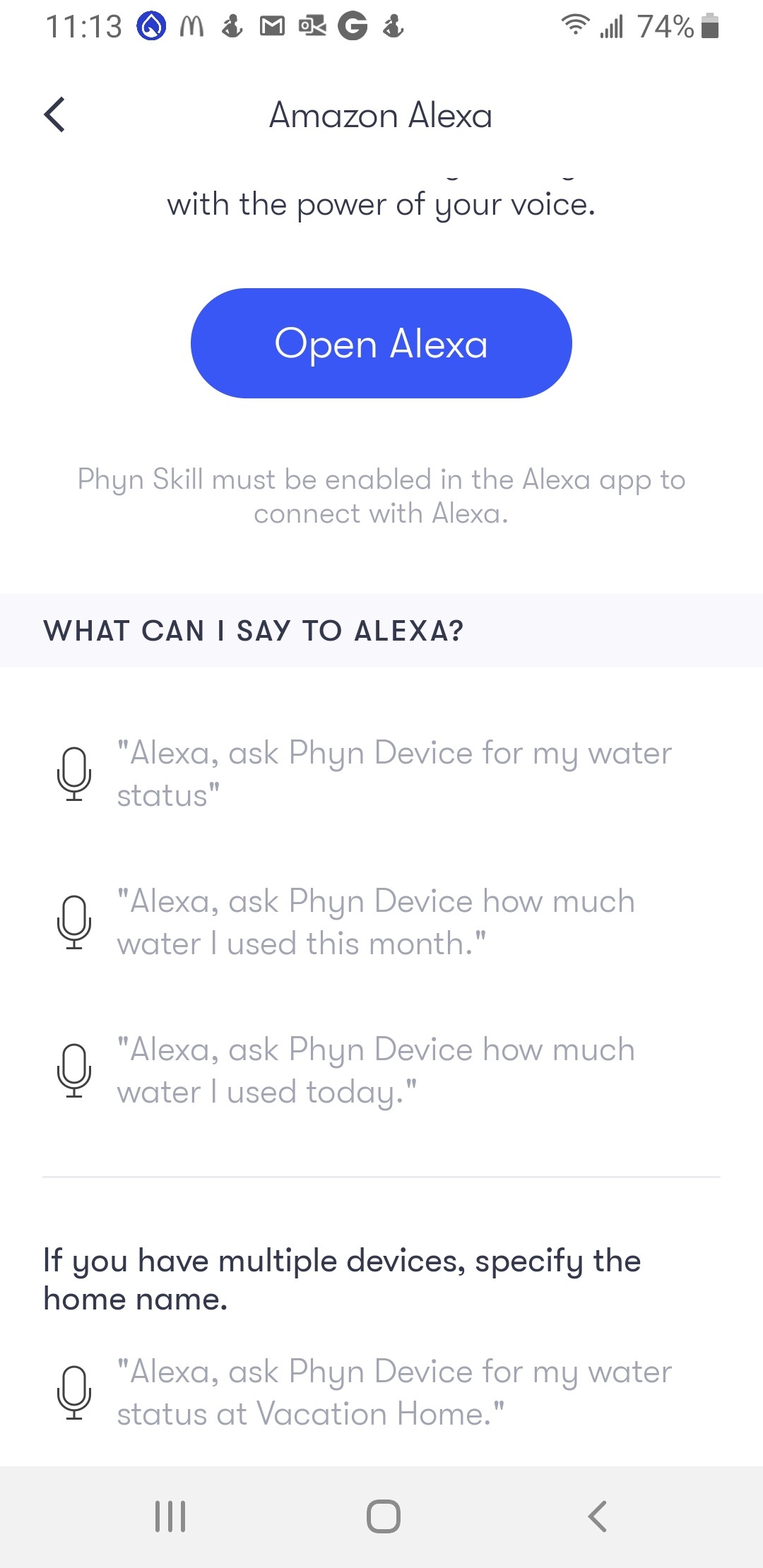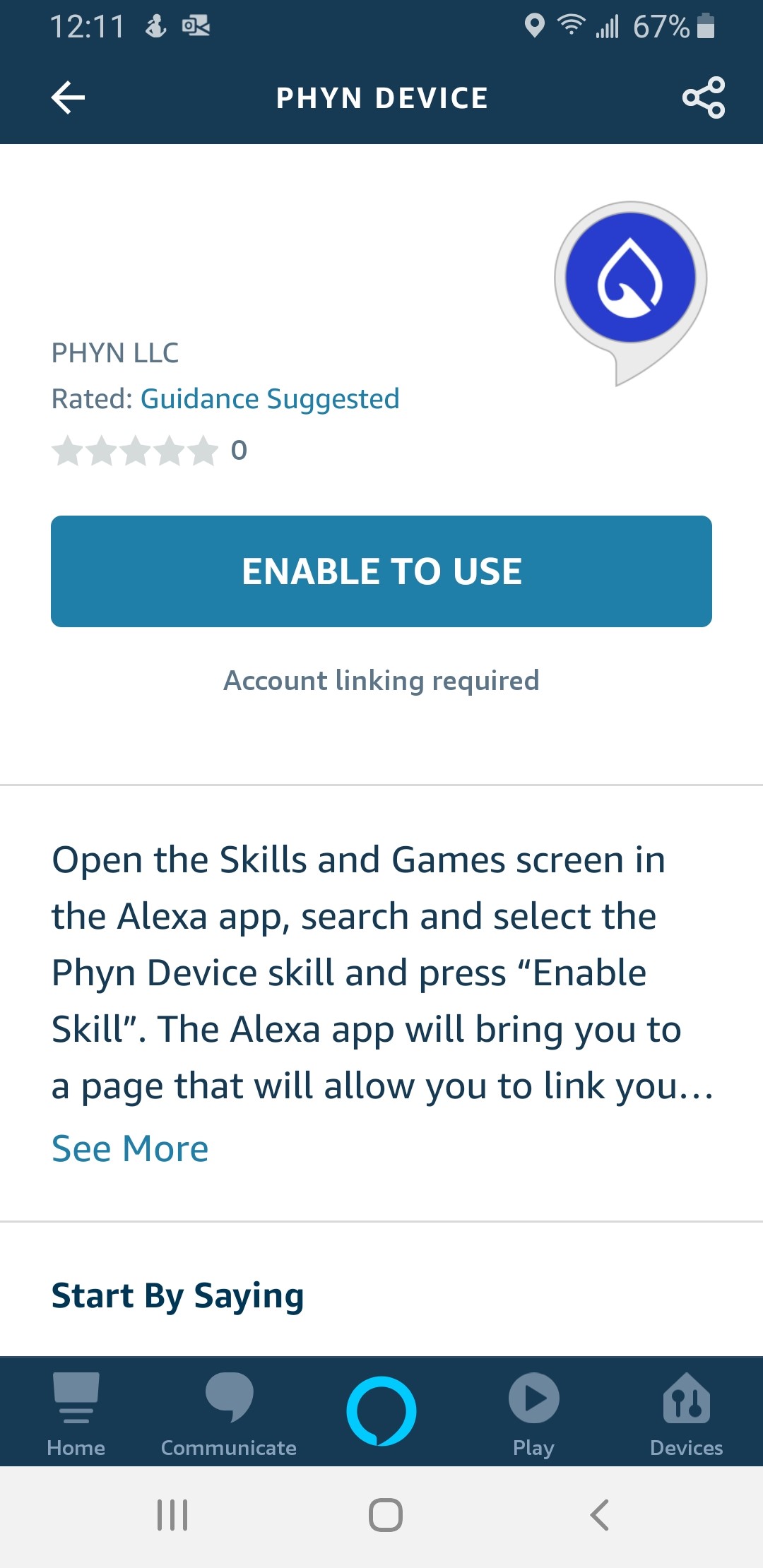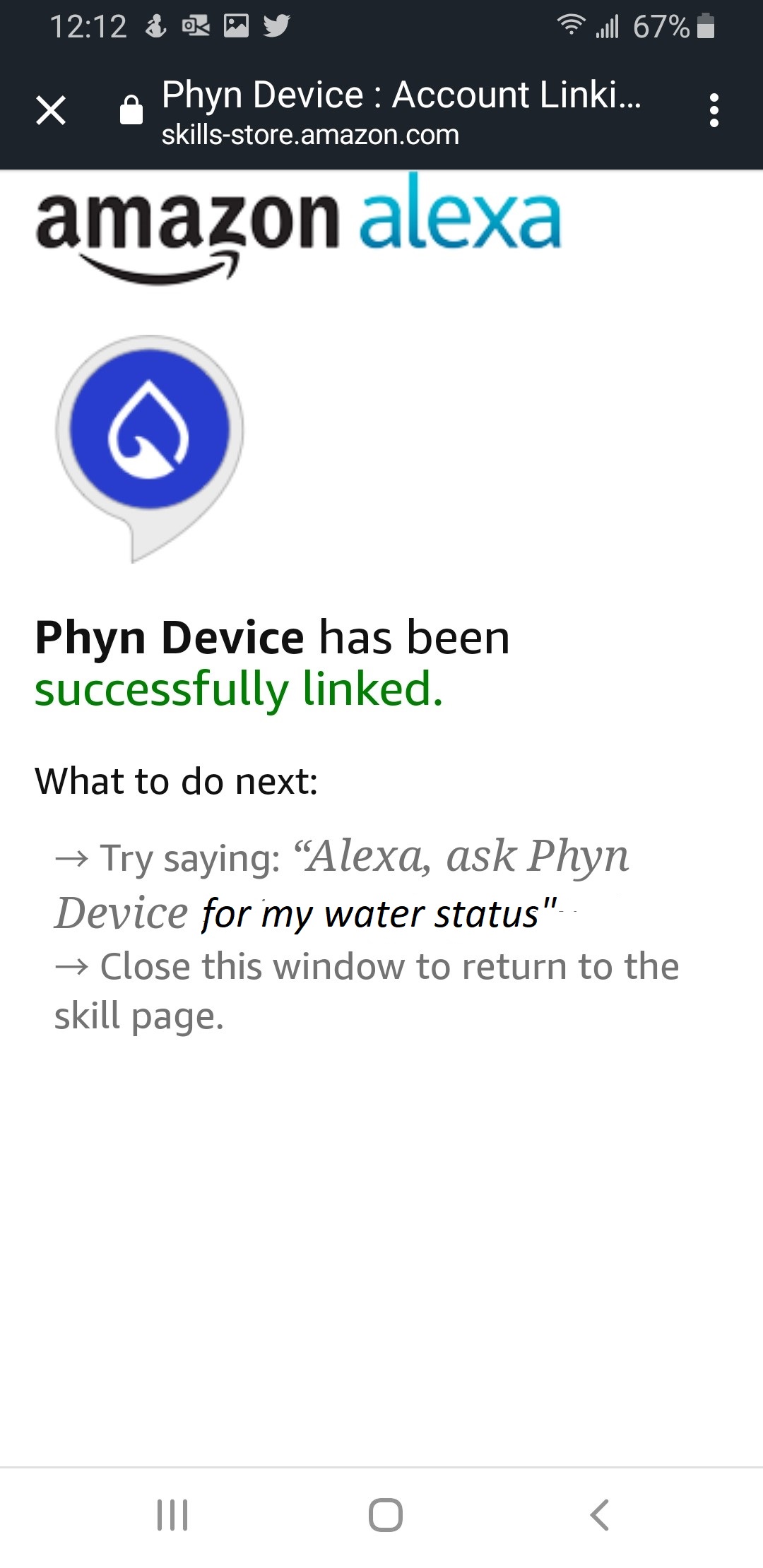How to connect your Phyn Smart Water Assistant device to your Amazon Echo and use Alexa commands You can connect your Phyn Smart Water Assistant to your Amazon Echo device! After you enable the Phyn Smart Water Assistant skill in the Amazon Alexa app on your smartphone, you can use these Alexa commands:
- Alexa, ask Phyn Device for my water status
- Alexa, ask Phyn Device how much water I used today
- Alexa, ask Phyn Device how much water I used this month
- Alexa, ask Phyn Device for my water status at Vacation Home
Here's how:
- Download the latest version of the Phyn App from the Apple App store or from Google Play
- Launch the Phyn App
- Tap Menu > Settings > Smart Home Integrations > Amazon Alexa
- Tap Open Alexa
-
- Tap Phyn Device
- Tap Enable to Use. If you do not have the Amazon Alexa app installed on your smartphone, you will be prompted to install the Amazon Alexa app
- If you already have the Amazon Alexa app installed on your smartphone, the Alexa app will launch
- Tap the Menu icon in the top left corner of the screen
- Select Skils & Games
- Tap the Magnifying glass (Search) icon
- Enter Phyn in the Search field
- At the Link Account screen, enter your Phyn Account Username and Password
- Tap Submit
- "Phyn Device has been successfully Linked" will be displayed
- Your Phyn Plus device is now set up to be used with your Amazon Echo device!