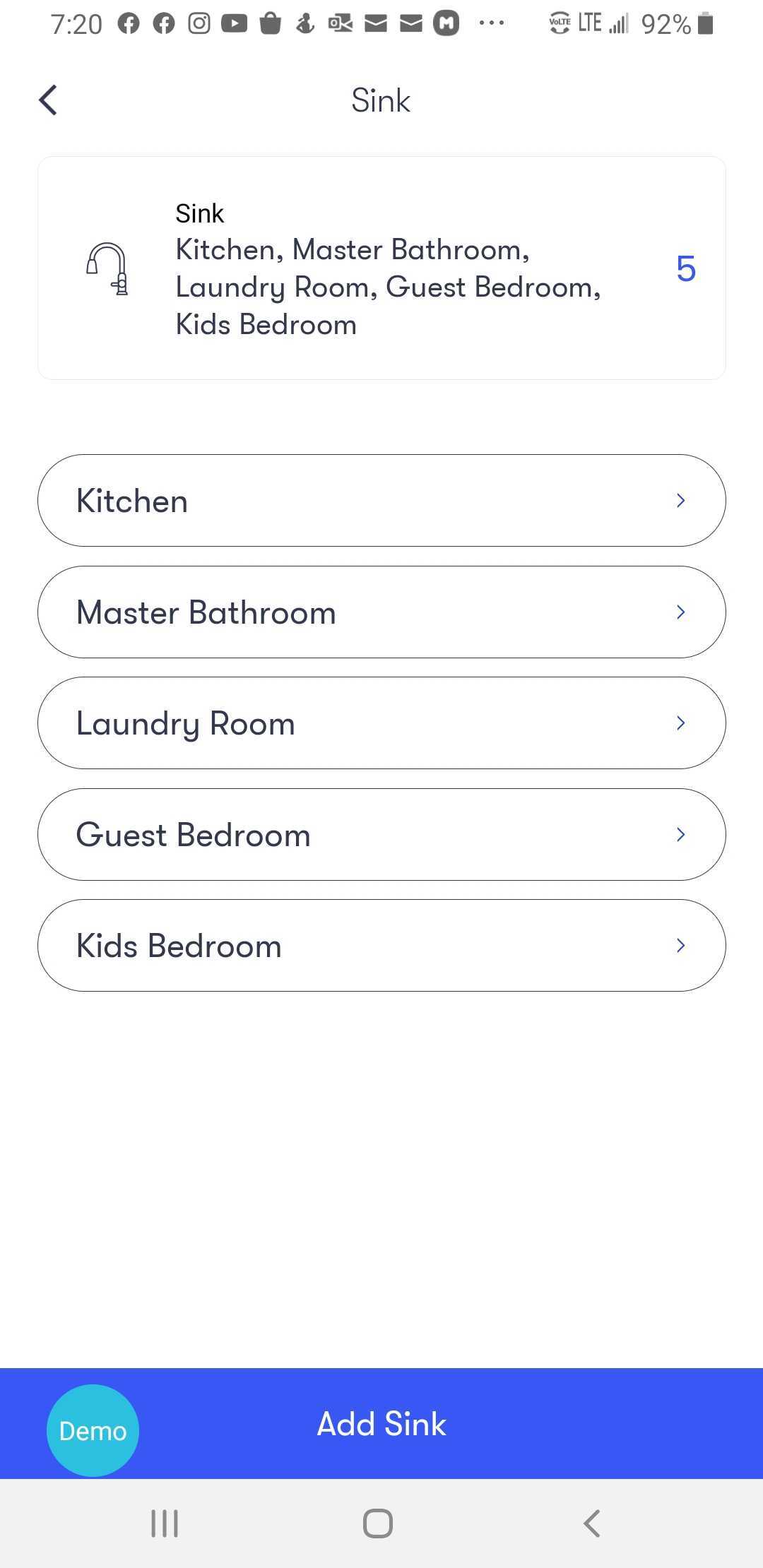"Follow these steps to add room-specific fixtures to your Home Inventory for the Phyn Smart Water Assistant. Note: This feature is not currently available for users of the Phyn Plus.
- Launch the Phyn App
- Tap Menu
- Tap Settings
- Tap Home
- Tap Inventory
- Tap the Fixture type, i.e. Sink
- Tap Add Sink
- Enter the name for the sink, i.e. Kitchen
- Tap Save
- Continue the same process to add all Sinks - i.e. Master Bedroom, Guest Bedroom, Laundry Room, etc.
- When complete tap the back button in the upper left-hand corner of the screen