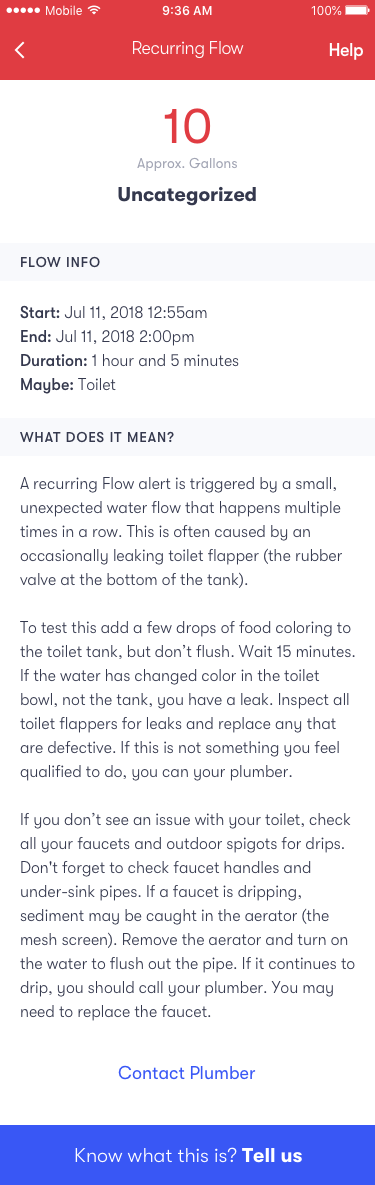A Recurring Flow Alert is triggered by a small unexpected water flow that happens multiple times in a row. The recurring water flow events are of similar duration, flow rate and time between each event.
Phyn will look for recurring water flow events in your plumbing over the previous 24 hours. If Phyn detects a recurring flow event occurred in your plumbing during the previous 24 hours, we will send you a notification: “Unusual recurring water usage detected” and an Alert. If you tap on the Alert, you will see the details of the recurring flow including Gallons consumed, Start time, End time and duration.
Note: Recurring Flow events can be caused by the repetitive low-flow water usage of Whole House Humidifiers. If the consumption amount, start time and end time correspond with the water usage generated by the Whole House Humidifier, you can test this. Turn off your Whole House Humidifier for a full 24 hours. If on the following day, the Recurring Flow Alert moves from Active to Resolved, then the Alert was generated by the Whole House Humidifier. If this is the case, you can disable notifications for this Alert type in Settings.
Settings > Device > Notifications > Alert Settings > Recurring Flow > Disable
Recurring Flow events are often caused by an occasionally leaking toilet flapper (the rubber valve at the bottom of the tank).
To test this add a few drops of food coloring to the toilet tank, but don’t flush. Wait 15 minutes. If the water has changed color in the toilet bowl, not the tank, you have a leak. You should inspect all toilet flappers for leaks and replace any that are defective. If this is not something you feel qualified to do, you can your plumber.
If you don’t see an issue with your toilets, check all your outdoor faucets and outdoor spigots for drips. Don’t forget to check faucet handles and under-sink pipes. If a faucet is dripping, sediment may be caught in the aerator (the mesh screen). Remove the aerator and turn on the water to flush out the pipe. If it continues to drip you should call your plumber. You may need to replace the faucet.
Phyn checks every 24 hours for Recurring Flow events that may have occurred during the previous 24 hours. If you had previously received a notification of a Recurring Flow, but found the source of the water flow and resolved the issue, the Recurring Flow Alert will move to the Resolved tab the next day.
Note: Sometimes Recurring Flow Alerts can be generated in error by plumbing in homes without Pressure Regulating Valves or in some Well homes. Low-level water “noise” in homes without Pressure Regulating Valves or “electro-mechanical noise” caused by Electrical fixtures to clean and filter the water in Well homes, can cause these Alerts to be triggered. If you have checked your home plumbing for leaks and have not found any, you can disable Recurring Flow Alerts in the Phyn App.
Settings > Device > Notifications > Alert Settings > Recurring Flow > Disable