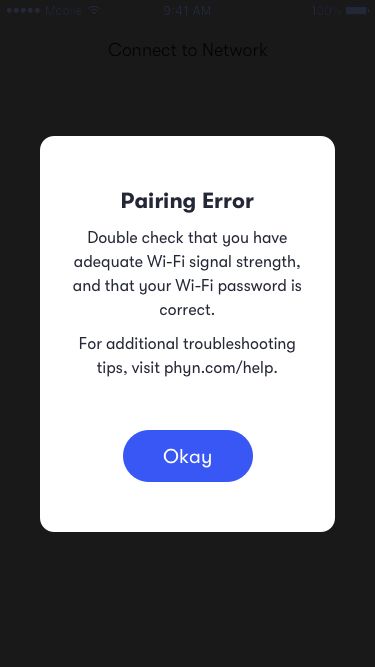The error message may be displayed during the second step of Device Pairing when you are connecting the Phyn device to your home Network.
""Double check that you have adequate Wi-Fi signal strength and that your Wi-Fi password is correct""
During device pairing, when you see your home network name at the ""Connect to Network"" screen, and enter your Wi-Fi password, ""Pairing your device"" will appear. If your router, mesh network node, Wi-Fi access point or Wi-Fi extender is too far away or if you have entered the incorrect password, this message may appear.
Retry connecting the Phyn device to your network ensuring that you are entering the correct network password.
If you are entering the correct password but continue to receive this error, you may need to re-locate either your router, Wi-Fi access point or Wi-Fi extender to a location closer to the location of the Phyn device.
Note: This error will also appear if the router has MAC Filtering enabled.