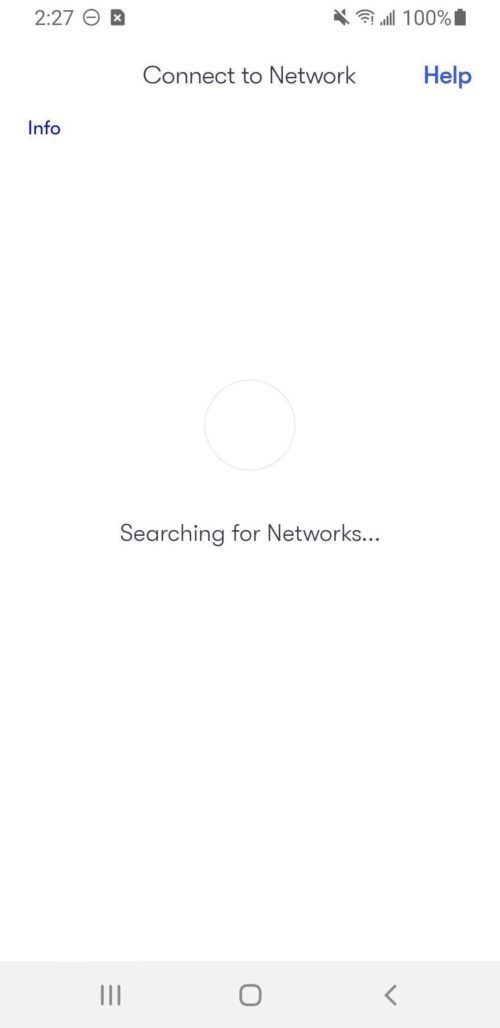If you are attempting to pair a Phyn Plus device using an Android phone and are at the step when you are searching for a Wi-Fi network at the Connect to Network screen, but the Phyn App does not display any Wi-Fi networks and instead displays a spinning "Searching for Networks" icon, that does not terminate in an error message follow these troubleshooting steps:
- Uninstall the Phyn app on your Android phone
- Reinstall the Phyn app - Agree to each of the required app permissions. If you tap Deny instead of Allow, the Phyn App will not be able to pair your Phyn device to your Wi-Fi network
- Ensure your Phyn Plus device is in pairing mode
- Re-attempt pairing
- If the Phyn app is unsuccessful at pairing it should display an error message. The error message will instruct you why it was unsuccessful at pairing
- If the Phyn app displays a spinning "Searching for Networks icon" that does not terminate in an error message after 5 minutes or longer, contact Phyn Customer support.