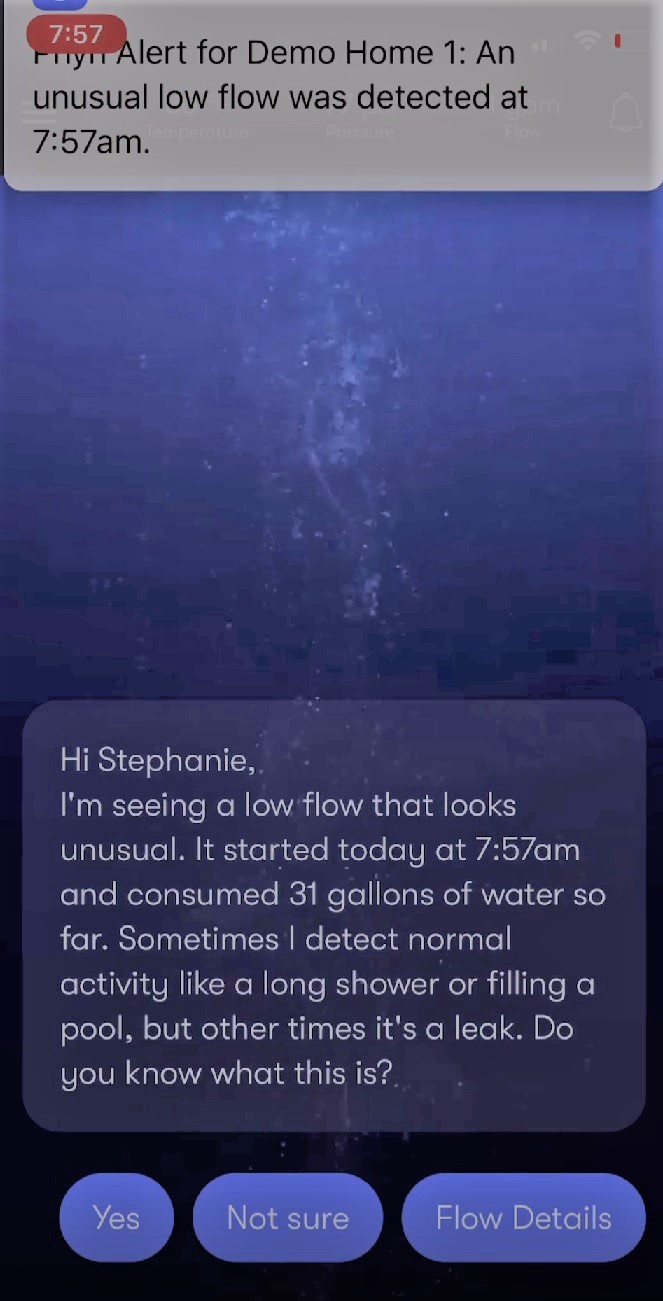The Phyn Plus will shut off your water under the following circumstances:
- The Phyn Plus detects an unusual water usage event
- Phyn will send you an SMS and in-app Push message Alert about that water usage event
- In the Phyn App, a new Alert will appear as shown by a red number on the Alert icon
- The Phyn App will ask you whether the usage event was a leak.
- If it is not a leak, the Phyn App will ask you to identify the water activity and assign a fixture to the water usage
- If there is no response from the customer to the water usage Alert, another SMS and in-app Push message Alert will be sent to warn you that the Phyn Plus will shut off your water
- Your water will be shut off and another SMS and in-app Push message will be sent
- In the Phyn App tap Menu. At the bottom of the screen tap the red X ""Water is Off"".
- The red X will change to a green check and display ""Water is On"".
To prevent this from occurring, always respond to any water usage event Alerts you receive. If you have received previous Alerts, you can go back and identify those Alerts by tapping the Alert icon in the upper right-hand portion of the Water Activity screen. If you know the source of the alert and it is not a leak, help teach Phyn by clicking on the alert and then selecting ""Tell Us"" at the bottom of the screen. The more feedback you provide through the Phyn App, the faster the Phyn App will learn and will stop sending you alerts the next time that activity occurs and potentially shutting off your water.